Tax season is once again upon us! We wanted to share a quick update for any tax documents that you may receive from Pershing.
Your Form 1099 & 1099-R will be sent through Pershing’s electronic delivery unless you are set to receive hard copies which will be mailed through the US Postal Service. For those receiving electronic delivery, the tax documents can be found on the CJM Client Portal as well as Pershing’s NetX Investor sites.
We also want to remind you that realized gains/losses are part of the Form 1099.
When will I receive my tax documents?
January 31: Form 1099 will be sent for those clients who hold only stocks and bonds. Form 1099-R will also be sent for those clients with retirement account distributions (IRAs).
February 14: Form 1099 will be sent for those clients who have mutual funds, REITs, etc. If a 1099 is not yet ready, a “Pending 1099” notice will be sent to you.
February 28: Most of the remaining final 1099s will be sent at this point.
March 14: This final 1099 mailing would be for the fund companies that were very late in sending income reclassification data to Pershing, causing them to miss the February 28th deadline.
How do I download my tax information into TurboTax?
If you use Quicken, Turbo Tax, or H&R Block for your tax preparation, you can import your account information directly from NetXinvestor for both investment accounts and bank accounts.
- Once logged in, you will be prompted to import 1099 information.
- For your Pershing accounts, please select – BNY Mellon|Pershing
- This will prompt you to enter your Investor portal User Name & Password.
How do I find the amount of municipal bond income that is excluded from state tax?
If you owned a municipal bond fund and are being asked for the amount in which your income dividend is also to be excluded from state tax, use these sites:
American Funds: https://www.capitalgroup.com/individual/service-and-support/tax-center/interactive-worksheets/munibondtax.htm
T Rowe Price: https://www.troweprice.com/personal-investing/resources/planning/tax/fund-specific/t-rowe-price-tax-free-funds.html
If you owned municipal bond funds from other companies, you can use Pershing’s helpful tool: https://ofx.netxinvestor.com/tools/mftoolsecure
Where do I find my tax documents?
For accounts held at BNY Mellon/Pershing you can find the information on the CJM Portal or Pershing’s NetX Investor site.
CJM’s Client Portal Website
- Sign on to: https://login.orionadvisor.com/
- Click on the Folder icon in the left menu bar
- Click on Pershing Documents
- Click on Tax Statements
- In the top right, change the year to 2024 to access the tax year 2024
Pershing’s NetX Investor Website
- Sign on to the NetX Investor Site: https://investor.pershing.com/nxi/welcome
- Go to Communications in the top menu
- Click on Tax Documents to view Income, Dividends, and Realized Gain/Loss information.
Be aware that in non-qualified accounts (Trusts, Joint, Individual, etc.), you could have a combination of covered and non-covered cost basis. You should report both the covered and the non-covered cost basis, not just the covered amount.

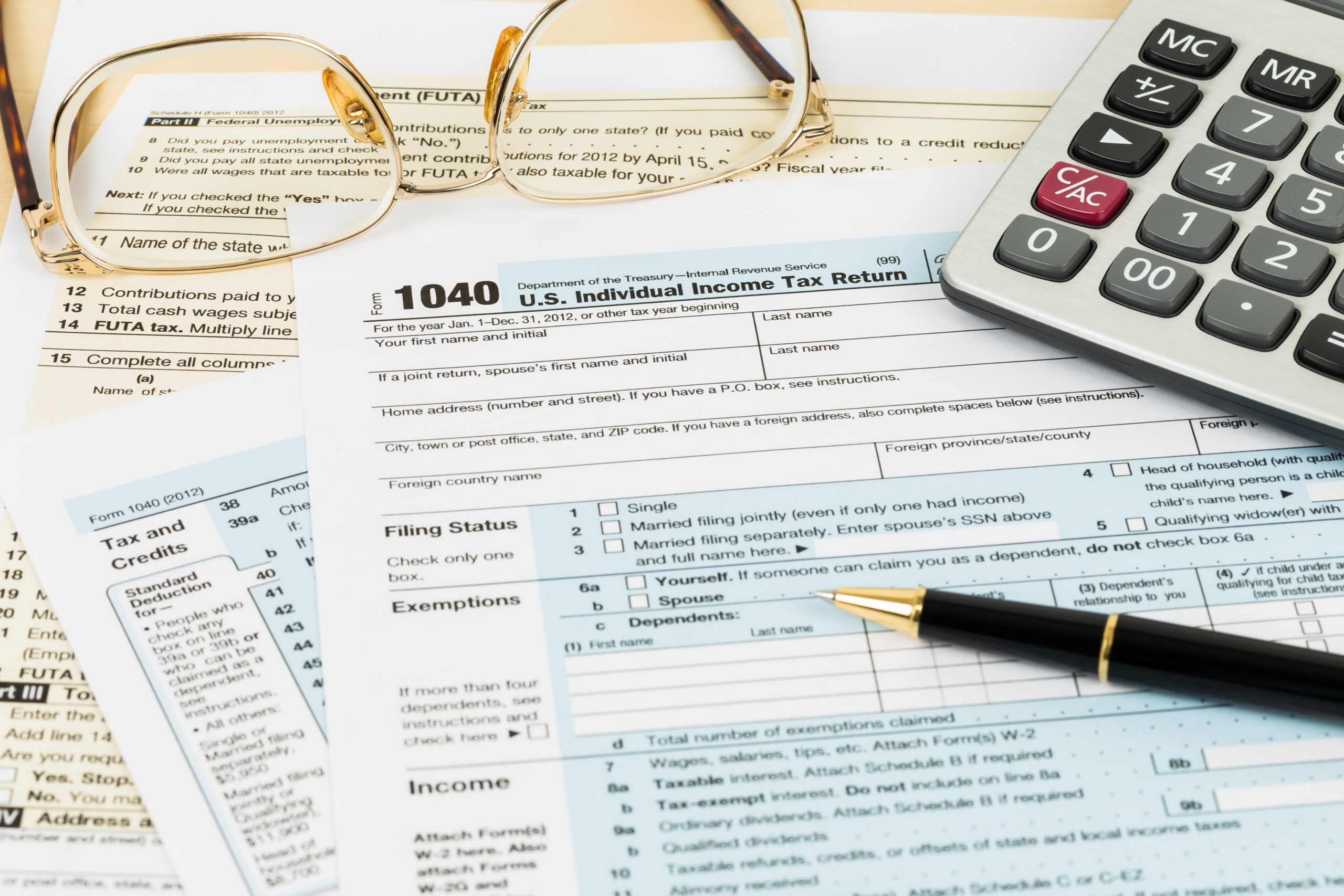
Social Media